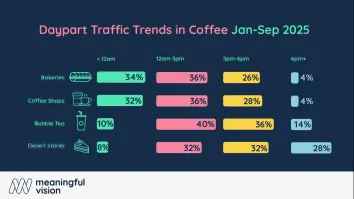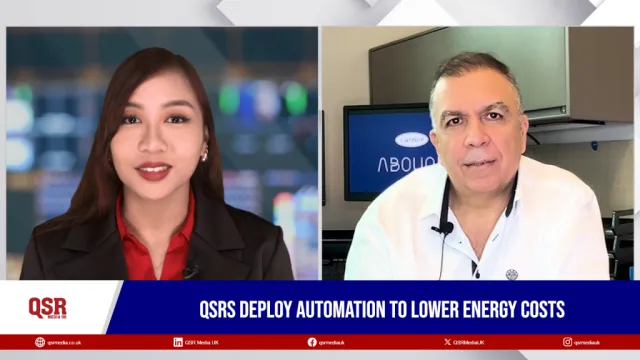Starbucks makes Coffee Passport available to customers
The coffee chain launched the coffee tasting guide used by its employees as a web app platform available to its customers.
“We are bringing Starbucks Coffee Passport to a web app platform in a way that honors the legacy and tradition this guidebook holds for our partners, while making coffee knowledge and coffee exploration exciting and easily accessible for partners and customers alike,” said Alexandra Wheeler, Starbucks vice president of Global Digital Marketing.
Starbucks partners are encouraged to write notes in their passport. Partners sampling Starbucks Sumatra Coffee, for example, browse information about the coffee – including growing region and flavor notes – and add their own comments. A partner could write that the coffee tastes "earthy and herbal" or "full bodied and smooth." When the entry is complete, the partner applies a Sumatra stamp, or sticker, to the paper passport.
The digital version enables the same type of coffee experience. Sixteen core Starbucks coffees, nearly a dozen Starbucks Reserve Coffees and a half-dozen seasonal coffee selections may be explored through the web app coffee guide.
How-to guides and a glossary are supplemented with content from 1912 Pike, an all-things-coffee blog Starbucks launched in September that features coffee farmers’ stories from countries where Starbucks coffee is grown, video tutorials from partners and recipes.
“The Coffee Passport was made with partners in mind,” said David Carter, manager, Global Coffee & Tea Education. “It’s a partner tool, but it was also designed to be accessible for our truly coffee-curious customers.”
The passport is a web-based app for any mobile device. To access the passport:
- Visit passport.starbucks.com in the Safari or Chrome mobile smartphone browsers and save a shortcut.
- iOS: Launch the Safari browser and go to passport.starbucks.com. Tap the Share button on the bottom bar of the browser (it’s the square with the arrow pointing up). From the Share menu, tap Add to Home Screen.
- Android: Launch Chrome for Android and go to passport.starbucks.com. Tap the menu button and then tap Add to Home Screen. The Coffee Passport icon will appear on your Home Screen like other apps or widgets.
- Users may log in with a Facebook or Google account to save tasting notes and collect coffee tasting stamps.